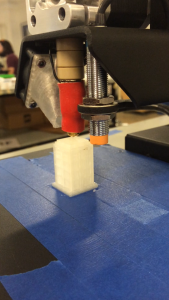This week, we focused on everything 3D. On Monday and Tuesday, we worked on our CAD (Computer Aided Design) skills and for the rest of the week, we built, calibrated and used our Printrbot 3D printers. Both of these activities provided their own challenges, frustrations and successes.
On Monday, we began to learn IronCAD, a CAD package that is like a much higher-fidelity version of TinkerCAD in the sense that the user drags and drops shapes or holes onto a 3D canvas. However, it has many more shape options, greater ability to control relative positions and sizes of shapes, and better connections between shapes than TinkerCAD. I did some work in IronCAD Monday, but Tuesday I switched over to SolidWorks, a program I prefer. While TinkerCAD and IronCAD use drag-and-drop interfaces, SolidWorks has the user draw in a plane and either extrude or revolve a shape to create either a solid or a hole. It makes controlling the sizes and positions even easier than the other two methods and gives the user an easier method of changing his or her viewpoint relative to the object being CADed.
Tuesday, we began to 3D print the objects that people had designed on CAD. I absolutely loved seeing the various designs that my peers had created! There were chains, game pieces, balls trapped inside intricate lattices, and other beautiful objects.
On Wednesday, we began to construct 3D printers from kits by Printrbot. There were 5 printers, so we paired up to complete the build. Building the printers was fascinating both in seeing the incredibly clever, simple aspects of the design as well as the aspects of the design or instructions that were relatively unclear. One of my favorite aspects of the design was the method of attaching the belts that move the platform in the x-direction and the extruder setup in the y-direction. The belts are woven between two bearings and a gear attached to a motor. The belt is then stretched between the one side of the piece being moved and a free-floating piece, fastened into place with zip ties, and tensioned by pulling the free-floating piece back with screws. It is brilliantly simple and extremely effective. While there were many facets of the design like this, there were other aspects of the design and instructions that were rather unclear. For example, the instructions would often refer to something facing the left or right, but it wouldn’t state the of view it was taking. I think that building this device was valuable not only because it increased our knowledge of 3D printers, but also because it forced us to consider design elements from the user’s perspective. I will try to incorporate the lessons I learned while building this printer when I am working on my projects this summer.



After finishing the build Thursday morning, we calibrated the printers. We had to calibrate the auto-leveling probes so the printers had a set distance from the platform at which they would begin extruding plastic. If the printer is too far, the filament does not adhere to the surface, but if it is too close the nozzle scrapes the surface of the print. We also set the layer thickness to improve resolution. One particularly interesting aspect of the calibration process is the effect that the adhesive on the surface of the platform has on the print quality. We cover the surface with tape to make the print stick better and easier to get off, but some types of masking tape work better than others and switching out the tape had a large effect on the quality. We also learned that it is important that the tape does not overlap because although this seems like the change in thickness would be small, relative to the 0.15 mm layer thickness it has a tangible effect.

We sat for hours changing settings and watching some of the changes drastically improve the prints and some make them worse. I did not realize how many aspects of the print the user has control over. We should consider writing the settings used on paper for each printer and attaching it, since the settings are stored in the computer used instead of in the printer itself, so if the user changes computers they might need to update some settings before printing.
Friday, my partner Mikaela and I planed on doing some final fine-tuning to our printer before testing it on more complicated objects. Because we are both HUGE Doctor Who fans, we were eager to 3D print a Tardis. However, when we started doing some test prints, the z-axis shaft came detached from the motor so I had to kill the power supply. We reattached the motor and tried again, but the same thing happened. We tried changing the setscrew, but the printer had stopped interfacing with the computer. This was where the problems really began. We were receiving an error message about baudrates, so we tried adjusting that along with a slew of other settings, restarting the computer and printer, changing cables, and Googling like nobody’s business. The troubleshooting went into full swing as we blindly searched for the cause of this mysterious problem. We also tried resetting the x- and y- stops, reinstalling software, re-introducing the printer as a new printer, even crimping the micro-USB port, but nothing worked. After lunch, we realized we needed to take a more scientific approach and identify exactly where the problem was coming from. We quickly determined that it originated on the printer itself, not the software on any of the computers. We then talked with Dr. Wettergreen and determined that as a last resort we would flash the firmware on the printer, essentially resetting it. Finally we had found something that worked.
We could now interface with the printer, but realized that we had problems with the hardware as well. The auto-leveling probe was not functioning, which had caused the initial problems with the z-axis shaft. This was a problem none of us knew how to fix, so Dr. Wettergreen called in intense backup – 3D printing experts who work at a startup in Houston. Mikaela and I are convinced that this is just a cover story for their 3D printer wizardry because after simply touching the auto-leveling probe, it was fixed! We were thrilled, confused, and awed. I can only dream of one day gaining those types of powers.
After 6 hours of troubleshooting, Mikaela and I could finally 3D print our Tardises. The only problem: they aren’t bigger on the inside.