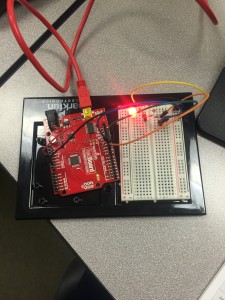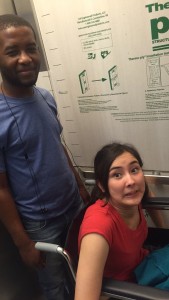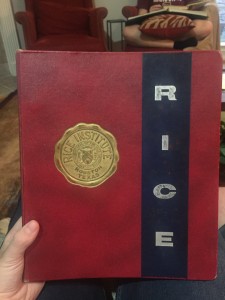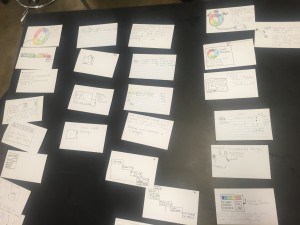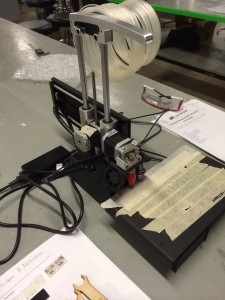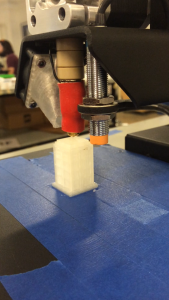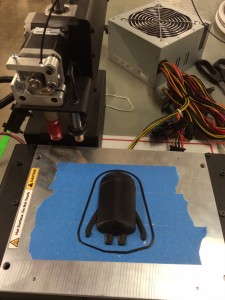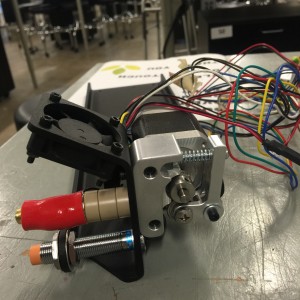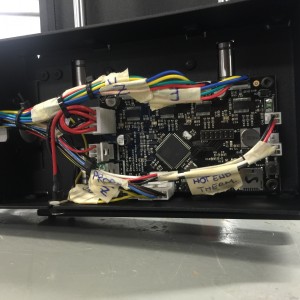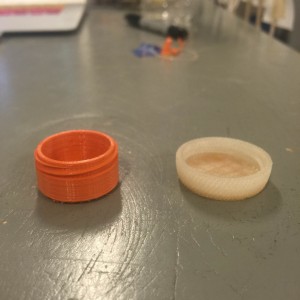This week was exciting in many senses of the word. There was the excitement that comes with an imminent storm, a new beginning, and seeing something in a different light.
Monday, we finished calibrating our 3D printers and did some final test prints. With that, we finished one of the 9 projects we hoped to complete this summer. It was exciting to think that we turned a pile of parts into a machine that could create parts for other machines, and the idea that we will be sending some of these back to Malawi Polytechnic makes it even better.
Tuesday was exciting in different ways – Tropical Storm Bill was coming, so we only went in from 9 until 11 to avoid getting caught in it. It was never actually bad, but better safe than sorry. Another event of Tuesday was requesting and receiving project assignments. These are not permanent assignments, but projects that we will begin the work on. We will probably end up flowing between these and other projects as the summer continues. I am thrilled with my initial assignment – developing an inexpensive mechanical breast pump for use by mothers at Queen Elizabeth Central Hospital in Malawi. Currently, the hospital cannot afford pumps, so mothers must hand-express breast milk if their infants cannot suckle or are in treatment.
Wednesday, we dove into researching our projects with our teams. I am working with Mikaela, and we began the process of learning as much as possible about breast pumps, breastfeeding, negative pressure, valves, and pretty much anything that could relate to the project. The goal was to become experts as quickly as possible. It is vital that we have a solid knowledge base in the subject matter before we begin brainstorming so we can make informed decisions about the design. We also chose some breast pumps to order so we can better understand the mechanism at hand. The challenging aspects of this project are making a pump that is efficient from materials available in Malawi and under $10. Thursday, we continued researching and compiled our research into a report called a DCR, or Design Context Review. We also chose design criteria, which we will later be used to evaluate our brainstormed ideas and eventually our prototypes.
Between Tuesday and Thursday, I learned more than I ever imagined about breastfeeding. I when I got home Thursday, I called my mom to thank her and apologize for the pain I inflicted when I was too young to talk. If you can, call your moms and thank them!!! Even if they never breastfed you, carrying you in their bodies for 9 months makes them superheroes in my book. The fact that they can still love us after all of that simply blows my mind.
Friday, Mikaela and I had our first brainstorming session and came up with initial ideas. We have yet to evaluate them, but I am excited about the direction in which this project is moving. There is a world of possibility out there and I can’t wait to see where this project goes and how it evolves.
Friday afternoon, we had an amazing workshop with Dr. Ghosn, a bioengineering professor, about project scoping and design for disabilities. I absolutely loved this workshop and enjoyed looking at problems in a new way. In the second half of the workshop, we tried to experience what it would be like to be blind, in a wheelchair, and arthrygrypotic. We put on blindfolds and wandered around the OEDK. It was extremely disorienting and difficult to move with so many obstacles in my way. We also sat in wheelchairs and went up and down the ramp outside. The ramp is ADA compliant, but it was difficult to stay in control while going up and down. Going through doorways was particularly challenging due to the 1” lip on the ground. Eating with limited wrist movement helped me realize how much I need the use of all of my muscles. I feel like I gained an understanding of different challenges people face in that hour and I would love the opportunity to take a full day to move with any of those or other restraints to help me better understand how to design a world that is more accessible for all.

![WP_20150618_16_43_59_Pro[1]](http://usa.blogs.rice.edu/files/2015/06/WP_20150618_16_43_59_Pro1-1r4zz9e-300x169.jpg)